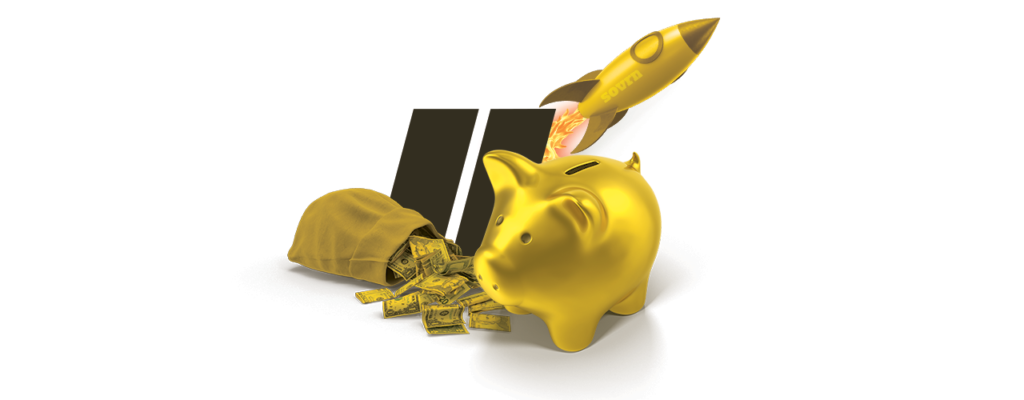You’re already using Commerce, so you’re probably a pretty savvy publisher. And if you’re not—well, it’s high time you start. The biggest spending weekend of the year is on its way, so here are 3 tips to boost Commerce revenue during Q4.
Tip #1: Create a gift guide
If gift guides aren’t part of your regular programming, consider adding some—even if you’re not a commerce-driven website. Gift guides improve SEO, drive traffic to your site, and build trust with your readers. They’re another opportunity for you to show that you understand your audience. In addition, gift guides are aesthetically pleasing, easy for readers to skim (and easy for editors to create), and offer an easy opportunity for higher-earning content—especially during the holiday shopping season.
You can use our trends explorer to see what other shoppers are buying, or search for specific merchants like Target, Amazon, Zappos, Walmart, and Airbnb. Depending on the industry you’re in, you’ll be able to search for merchants that fit your exact needs. Here’s an example of our 2019 Halloween gift guide to help get you started with your own.
Tip #2: Make sure your content links open in new tabs
Your links should open in new tabs or windows so your audience can simultaneously shop and continue reading your content. While this hasn’t always been a universal rule, users have come to expect new tabs so that they’re able to easily navigate between sites. This also allows you to worry less about the potential of broken backlinks, and users can open many tabs at once if you have a list of products in which they are interested, but want to check out one-by-one.
This has added benefits for your display revenue as well. The longer readers spend engaged with your page, the more impressions you’ll see, and the more opportunity a product like Signal has to create additional revenue for you. In fact, these two products work great together.
To make sure your links are set to open in new tabs, first check to see that you are using the Link URL feature in Convert or Insert. If not, you’ll need to change the settings on your website (such as in WordPress, Wix, etc.).
If you’re using the Link URL feature, follow these steps:
- Log in to your dashboard
- Select “Settings” from the menu
- Select “New Window” as your link target destination under the settings for both Convert and Insert. That’s it! You’re done.
Tip #3: Easily build links straight from your browser and share them anywhere
We recently unveiled a new Chrome extension that lets you build monetized links straight from product pages on the internet. Once you’ve navigated to a product page, the extension will show you the commission rate, other merchants who offer the product (and who gives you the biggest cut), and even all the coupon codes associated with that retailer. That way, you can share them directly with your readers.
Plus, if you have a strong social media presence, you have another big opportunity for revenue. The best part of our Chrome extension? You can share those links anywhere. That’s right! Your favorite social channels, in your email newsletters, and anywhere else you can think of. That way, you can connect with your readers no matter where they are.
These changes are simple to make, but pay dividends in the long run. If you have any questions about Commerce, or want to get started, don’t hesitate to reach out. We’ll be happy to help you get your earning strategy optimized for Q4.