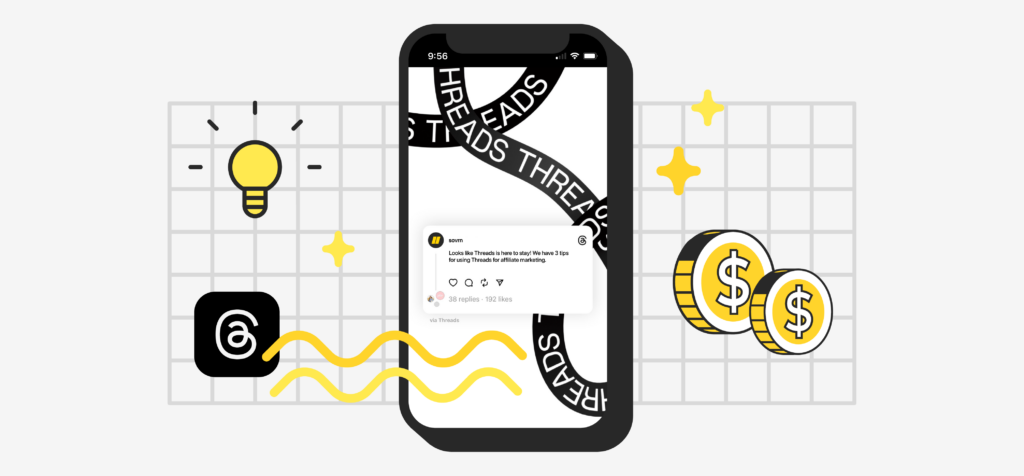Well that was fast. In less than a week, more than 100 million users signed up for Threads, Meta’s new social media app that offers real-time conversations. It’s now the fastest-growing app of all time, surpassing Open AI’s ChatGPT.
Built by the team who developed Instagram, the company’s photo-sharing platform, Threads allows users to import their Instagram followers and communicate with them in a Twitter-like way, via text messages in a scrolling feed.
The good news? Threads offers you another monetization channel and one with millions of users paying attention right now.
The not-so-good news? While Threads appears to be moving swiftly to bring branded content tools to the platform, it isn’t set up (yet) for seamless affiliate linking so you can easily drive your followers to promoted merchants and brands. And even though it might look like Twitter, the tricks to affiliate linking on Twitter do not work on Threads.
So while the folks at Meta and Instagram continue to roll out improvements, the Sovrn Commerce team has a few tips for you to start taking advantage of Threads today.
Our own Brian Lovett, a long-time affiliate technology professional with YouTube channels All Your Tech 3D Printing and All Your Tech AI, created this short video breaking it down.
Tip #1: Overriding the preview image
On Twitter, when you post an affiliated link, the preview generated still links to the original URL. But in Threads, the preview shows the final destination URL, completely overriding your affiliated link. So in order to get credit for the affiliation, you’ll need to delete the preview.
Tip #2: Use Commerce to quickly generate a link
Easily access 50,000+ merchants in Sovrn Commerce, find the retailer you want to promote, and copy/paste that link into Threads. And deals abound this month, so accessing a variety of merchants offering great rates and strong commissions is key.
Tip #3: Always use an engaging image
While this tip applies to any social platform, it is especially important on Threads to provide an engaging image (or video) to drive audiences to your promoted products. First, to override the preview image and second, since Threads is text-based, by offering engaging images or videos your feeds have a better chance of getting noticed. Remember: the majority of the users on Threads are imported from Instagram, so they are conditioned to respond to a high-quality visual experience.
Interested in affiliate marketing on other social media channels?
Check out these guides for more tips and tricks:
Ready to get started?
Sovrn Commerce is the fastest, most flexible way to build an affiliate marketing program, optimize your affiliate strategy, and earn affiliate revenue — no matter what channel you use. If you’re not already using Sovrn Commerce, sign up now! It only takes a few minutes, and once you’re approved you can start earning right away.
If you’re currently partnering with Sovrn, feel free to reach out with questions. Our support team is standing by to help you reach your audience — and your affiliate revenue goals.