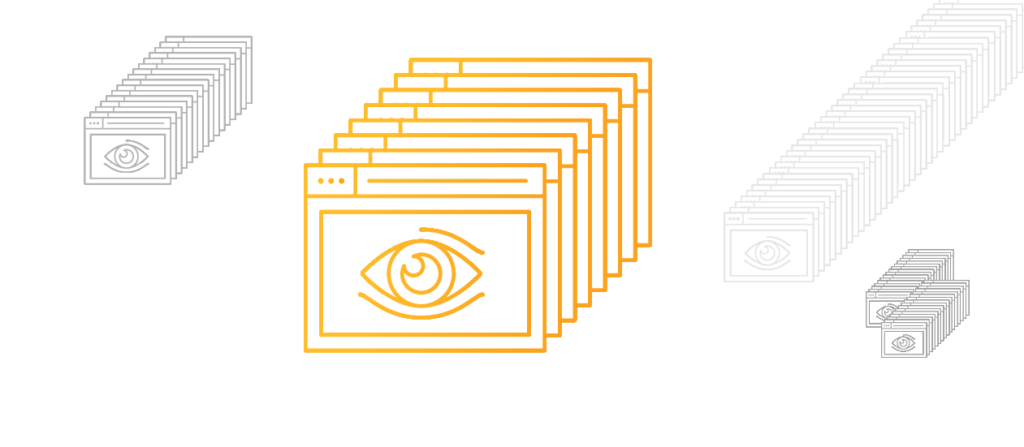While clicks and revenue are very important metrics for measuring the overall health of your account, the key to understanding what resonates with your readers — and in turn, identifying your most effective commerce content — lies in understanding RPMs. A page’s RPM is the revenue per one thousand page views. To find RPM’s, click the Page Views box at the top of your Commerce dashboard chart.
This will change the lower half of the dashboard to reflect Page Views by Page. Here, you can sort RPMs from largest to smallest to see which of your pages are performing the best during your chosen time period. By knowing what performs the best with your audience, you can create similar content to these pages. Keep in mind, you will only be able to see page views and metrics relating to page views if you are using our JavaScript on your pages.
To help boost a page’s RPMs, you can add more revenue-generating opportunities, i.e. links, to a page. While filtered to Revenue by Page, it is helpful to sort page views by largest to smallest. Then, identify pages that have high page views but low clicks. These highly-visible pages are the perfect place to add additional links, because you know they will be seen.
Use the Commerce dashboard to better understand what’s resonating with your readers, and then act strategically. By giving them more opportunities to click, there is a greater chance of them purchasing something, and in return generating revenue for you.
It’s more important than ever that publishers diversify their revenue streams. Signing up for Sovrn Commerce takes only a moment, and you can start earning immediately. And if you need help, you can always get in touch with our fantastic support team.